Log in
Latest topics
Top posting users this month
| No user |
Broadcasting Duo Facebook Page
Logitech C920 Pro Webcam
Broadcasting Duo :: Equipment :: Cameras :: Webcams
Page 4 of 6 • Share
Page 4 of 6 •  1, 2, 3, 4, 5, 6
1, 2, 3, 4, 5, 6 
 Logitech C920 Pro Webcam
Logitech C920 Pro Webcam
First topic message reminder :
Hello guys,
I recently got a new hd webcam for my set up. The webcam I got is the Logitech C920 Pro Webcam, which is one of Logitech's better webcams from what I can tell. The webcam is normally $50 dollars, but I got it for only $15 on clearance, which was the main reason I bought it. I plan to use it in conjunction with my built in webcam.
I have already tested the new webcam, and I gotta say for the most part it is an improvement from the built in cam, the color is more realistic and clearer and details are crisper (as they should be with a 1080p resolution cam). The only 2 things for me that are down side is the fact that the lens are not as wide angeled as my built in one (only 78 degrees according to the box) and so it has a narrower field of view. The 2nd downside I have with it, is that it does not perform well in dim light, when i have my flashing led lights going right behind me, the webcam is only able to make out a silhouette instead of my actual face, something even my built in webcam can do.
Overall though I am satisified with the webcam and would recommend it to anyone wanting a good, high definition webcam.
Do any of you have any experience with this webcam? If so, what are your thoughts on it?
Hello guys,
I recently got a new hd webcam for my set up. The webcam I got is the Logitech C920 Pro Webcam, which is one of Logitech's better webcams from what I can tell. The webcam is normally $50 dollars, but I got it for only $15 on clearance, which was the main reason I bought it. I plan to use it in conjunction with my built in webcam.
I have already tested the new webcam, and I gotta say for the most part it is an improvement from the built in cam, the color is more realistic and clearer and details are crisper (as they should be with a 1080p resolution cam). The only 2 things for me that are down side is the fact that the lens are not as wide angeled as my built in one (only 78 degrees according to the box) and so it has a narrower field of view. The 2nd downside I have with it, is that it does not perform well in dim light, when i have my flashing led lights going right behind me, the webcam is only able to make out a silhouette instead of my actual face, something even my built in webcam can do.
Overall though I am satisified with the webcam and would recommend it to anyone wanting a good, high definition webcam.
Do any of you have any experience with this webcam? If so, what are your thoughts on it?
 Re: Logitech C920 Pro Webcam
Re: Logitech C920 Pro Webcam
that's good art i have the one below it the C615 it's not a bad cam either and it had been my Primary cam for shows and facebook Live once and a while it hasn't let me down Logitech makes good webcams what can i say 
 Re: Logitech C920 Pro Webcam
Re: Logitech C920 Pro Webcam
Logitech has some quality computer equipment for reasonably decent prices. I did get my C920 as a gift though, which means that I didn't have to pay for it.

TigerTankFan- Administrator

- Posts : 2759
Gender :
Smart Coins : 3461
Join date : 2014-12-14
Age : 43
 Re: Logitech C920 Pro Webcam
Re: Logitech C920 Pro Webcam
DJAaronRadio wrote:that's good art i have the one below it the C615 it's not a bad cam either and it had been my Primary cam for shows and facebook Live once and a while it hasn't let me down Logitech makes good webcams what can i say
We need to get your a second hd cam so you can so dual cam like me. Then again with your internet connection it might now work out well.
 Re: Logitech C920 Pro Webcam
Re: Logitech C920 Pro Webcam
yep i would like to do Dual Cams in OBS it would be cool maybe a Disco Ball cam or something for when i do final countdown 
 Re: Logitech C920 Pro Webcam
Re: Logitech C920 Pro Webcam
i like your dual cam setup, the one pointing to the mixer and turntable looks cool.

BlackScorpion- FM Radio DJ

- Posts : 241
Smart Coins : 268
Join date : 2019-12-21
 Re: Logitech C920 Pro Webcam
Re: Logitech C920 Pro Webcam
DJAaronRadio wrote:yep i would like to do Dual Cams in OBS it would be cool maybe a Disco Ball cam or something for when i do final countdown
Yep need to invest in another good webcam is all. They are only like 30 to 40 bucks. Of course I don't know how well your connection will actually handle it.
 Re: Logitech C920 Pro Webcam
Re: Logitech C920 Pro Webcam
I currently have two webcams, but don't know how to incorporate them into my show. Such is NOT that big of a deal however, as I prefer to use my Logitech webcam for this.

TigerTankFan- Administrator

- Posts : 2759
Gender :
Smart Coins : 3461
Join date : 2014-12-14
Age : 43
 Re: Logitech C920 Pro Webcam
Re: Logitech C920 Pro Webcam
to incorporate another webcam you do the same thing as you did when you added your first webcam.
 Re: Logitech C920 Pro Webcam
Re: Logitech C920 Pro Webcam
Interesting, I'll have to give the matter some of my attention.DJAaronRadio wrote:to incorporate another webcam you do the same thing as you did when you added your first webcam.

TigerTankFan- Administrator

- Posts : 2759
Gender :
Smart Coins : 3461
Join date : 2014-12-14
Age : 43
 Re: Logitech C920 Pro Webcam
Re: Logitech C920 Pro Webcam
You would need another HD cam though Art to do it, because your other one is too low quality compared to the other one. It would look rather weird.
 Re: Logitech C920 Pro Webcam
Re: Logitech C920 Pro Webcam
i had a means to do that for a while and i might order another Logitech cam off amazon soon eventually 
 Re: Logitech C920 Pro Webcam
Re: Logitech C920 Pro Webcam
I think a dual cam set up would look cool on your set up Aaron. 1 cam facing you, the other facing your set up. Assuming your connection can handle it, it would look great!
 Re: Logitech C920 Pro Webcam
Re: Logitech C920 Pro Webcam
oh it can handle it after all it's only a video signal if both cams are doing the same fps in OBS there shouldn't be a problem remember most of all your video is being processed by The Graphics Card so it shouldn't be an Issue.
 Re: Logitech C920 Pro Webcam
Re: Logitech C920 Pro Webcam
I will stick to using this cam for my BGRN shows until my pluto cam dies on me (I'm currently using this cam for Skype video calls).

TigerTankFan- Administrator

- Posts : 2759
Gender :
Smart Coins : 3461
Join date : 2014-12-14
Age : 43
 Re: Logitech C920 Pro Webcam
Re: Logitech C920 Pro Webcam
there is really nothing to mess with in OBS since it's already setup by default once you mess something up it is a pain getting it back to normal again.
 Re: Logitech C920 Pro Webcam
Re: Logitech C920 Pro Webcam
Exactly Art, you can add every cam that is hooked up to your computer quite easily, and switch between them just as easily. Once you add them in OBS, it's just a simple mouse click to switch between them.
 Re: Logitech C920 Pro Webcam
Re: Logitech C920 Pro Webcam
Seeing as I have programed my Logitech cam into my OBS installation, I will keep using it for my BGRN shows.

TigerTankFan- Administrator

- Posts : 2759
Gender :
Smart Coins : 3461
Join date : 2014-12-14
Age : 43
 Re: Logitech C920 Pro Webcam
Re: Logitech C920 Pro Webcam
that's what i use to do all the time hook up any web cam i had it was alot of funBrandon wrote:Exactly Art, you can add every cam that is hooked up to your computer quite easily, and switch between them just as easily. Once you add them in OBS, it's just a simple mouse click to switch between them.
 Re: Logitech C920 Pro Webcam
Re: Logitech C920 Pro Webcam
Nothing wrong with having a 2nd cam available to use in OBS tho Art.TigerTankFan wrote:Seeing as I have programed my Logitech cam into my OBS installation, I will keep using it for my BGRN shows.
 Re: Logitech C920 Pro Webcam
Re: Logitech C920 Pro Webcam
Perhaps but I will need some help to enable this. Plus I happen to like having separate cams for my BGRN show and Skype.

TigerTankFan- Administrator

- Posts : 2759
Gender :
Smart Coins : 3461
Join date : 2014-12-14
Age : 43
 Re: Logitech C920 Pro Webcam
Re: Logitech C920 Pro Webcam
i don't think you will ever see another camera angle during my show i'm just down to the one i have now.
 Re: Logitech C920 Pro Webcam
Re: Logitech C920 Pro Webcam
You just click the '+' under sources, then click video capture device and select the webcam you want to add.TigerTankFan wrote:Perhaps but I will need some help to enable this. Plus I happen to like having separate cams for my BGRN show and Skype.
Like this:
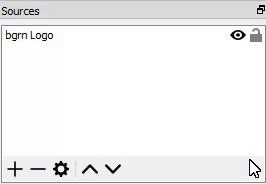
 Re: Logitech C920 Pro Webcam
Re: Logitech C920 Pro Webcam
how did you get OBS to do a Light Theme Brandon by default it's set to dark in windows.
 Re: Logitech C920 Pro Webcam
Re: Logitech C920 Pro Webcam
That's very interesting information there Brandon, I will have to think about doing this at some point in the future.

TigerTankFan- Administrator

- Posts : 2759
Gender :
Smart Coins : 3461
Join date : 2014-12-14
Age : 43
 Re: Logitech C920 Pro Webcam
Re: Logitech C920 Pro Webcam
it's really easy all you have to do is just do video capture device then select what web cam you want for a second cam and add it very simple 
Page 4 of 6 •  1, 2, 3, 4, 5, 6
1, 2, 3, 4, 5, 6 
Broadcasting Duo :: Equipment :: Cameras :: Webcams
Page 4 of 6
Permissions in this forum:
You cannot reply to topics in this forum








» Train sets!
» Praise FM
» Camup General Discussion
» Logitech C920 Pro Webcam
» AForum :: Advertising Forum
» Daily Chit Chat
» Numbers in Pictures
» Name a city that doesn't have the letter A in it