Log in
Latest topics
Top posting users this month
| No user |
Broadcasting Duo Facebook Page
posting live room links
Broadcasting Duo :: Broadcasting Duo Services :: Support Center :: Posting Problems :: Posting Problems Archive
Page 1 of 2 • Share
Page 1 of 2 • 1, 2 
 posting live room links
posting live room links
Hi, I can't post the link to my Vaughn live room at present. Is there a way to fix this?

TigerTankFan- Administrator

- Posts : 2759
Gender :
Smart Coins : 3461
Join date : 2014-12-14
Age : 43
 Re: posting live room links
Re: posting live room links
What exactly is the problem, please tell me if you are getting error message?
 Re: posting live room links
Re: posting live room links
This is really wierd, I have set for members to edit thier own posts. Please tell me exactly what it is telling you.
 Re: posting live room links
Re: posting live room links
I get a message that says new members of this website have to wait at least 7 days before they can post webpage links.

TigerTankFan- Administrator

- Posts : 2759
Gender :
Smart Coins : 3461
Join date : 2014-12-14
Age : 43
 Re: posting live room links
Re: posting live room links
it's an advert for his live stream
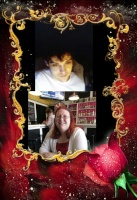
1mtvfan- Sports News Producer

- Posts : 8035
Gender :
Smart Coins : 8658
Join date : 2012-03-23
Age : 43
Location : Cantada
 Re: posting live room links
Re: posting live room links
But what is the link to his topic here on this forum though? The one he trying add a link to.
 Re: posting live room links
Re: posting live room links
Hmmm... Let me check in the admin panel... maybe there a way to overide this.
 Re: posting live room links
Re: posting live room links
I am trying to post a link to my live room on vaughn live, but this website won't let me

TigerTankFan- Administrator

- Posts : 2759
Gender :
Smart Coins : 3461
Join date : 2014-12-14
Age : 43
 Re: posting live room links
Re: posting live room links
thanks tester, I appreciate your help in this matter

TigerTankFan- Administrator

- Posts : 2759
Gender :
Smart Coins : 3461
Join date : 2014-12-14
Age : 43
 Re: posting live room links
Re: posting live room links
Ok... I have tried to granted him the ability to do so... try editing again https://www.broadcastingduo.com/t264-tigertankfan-ad I have changed some form of permissions. I am now going back into admin panel.
Last edited by Brandon on Sat 14 Feb 2015, 9:22 am; edited 1 time in total
 Re: posting live room links
Re: posting live room links
Admin/Brandon is there anything we moderators can do to further assist him?
 Re: posting live room links
Re: posting live room links
still no luck yet, but thanks for all of the help that I'm getting.

TigerTankFan- Administrator

- Posts : 2759
Gender :
Smart Coins : 3461
Join date : 2014-12-14
Age : 43
 Re: posting live room links
Re: posting live room links
I haven't tried that, its something worth looking into though.

TigerTankFan- Administrator

- Posts : 2759
Gender :
Smart Coins : 3461
Join date : 2014-12-14
Age : 43
 Re: posting live room links
Re: posting live room links
Unfortunately I'm not sure how to use that right now, can u offer some help on this too tester?

TigerTankFan- Administrator

- Posts : 2759
Gender :
Smart Coins : 3461
Join date : 2014-12-14
Age : 43
 Re: posting live room links
Re: posting live room links
When you got to edit the post... click on the
 " /> icon... then copy and paste your link into the box.
" /> icon... then copy and paste your link into the box.
 " /> icon... then copy and paste your link into the box.
" /> icon... then copy and paste your link into the box. Re: posting live room links
Re: posting live room links
oh ok, thanks

TigerTankFan- Administrator

- Posts : 2759
Gender :
Smart Coins : 3461
Join date : 2014-12-14
Age : 43
 Re: posting live room links
Re: posting live room links
still not working for me. Guess I'll just have to wait it out. Thanks for trying though

TigerTankFan- Administrator

- Posts : 2759
Gender :
Smart Coins : 3461
Join date : 2014-12-14
Age : 43
 Re: posting live room links
Re: posting live room links
Hmmm... then this is definitely a complex issue, Will wait hear back from Brandon. On what we should do next.
 Re: posting live room links
Re: posting live room links
I believe I have tried everything within my resources at this post. Please consider other options. try posting the link to your show in the chatbox on the forum index. And maybe 1mtvfan can edit it for you to add it.
I am going to forumotion support forum for additional help. In the meantime I am marking this Pro admin.
Thanks for your patience.
I am going to forumotion support forum for additional help. In the meantime I am marking this Pro admin.
Thanks for your patience.
Page 1 of 2 • 1, 2 
Broadcasting Duo :: Broadcasting Duo Services :: Support Center :: Posting Problems :: Posting Problems Archive
Page 1 of 2
Permissions in this forum:
You cannot reply to topics in this forum







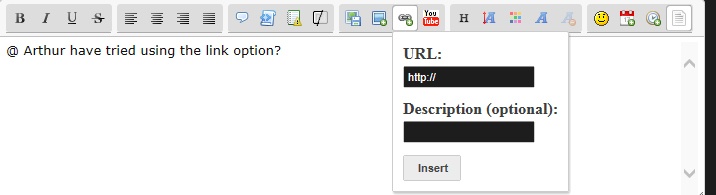
» Train sets!
» Praise FM
» Camup General Discussion
» Logitech C920 Pro Webcam
» AForum :: Advertising Forum
» Daily Chit Chat
» Numbers in Pictures
» Name a city that doesn't have the letter A in it